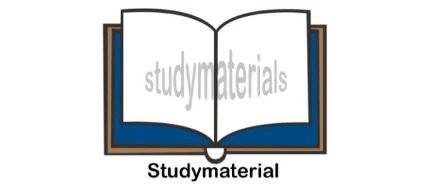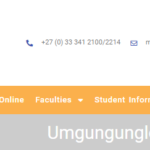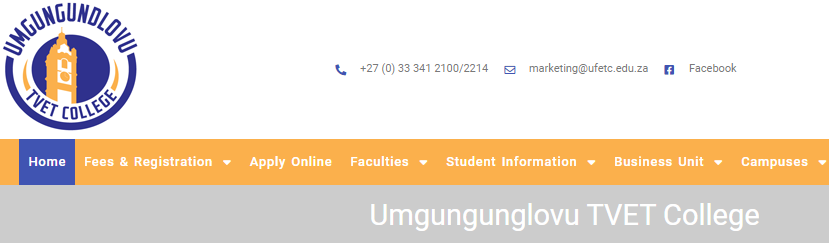This article will provide a step-by-step guide on how to upload documents at Central Johannesburg TVET College. First, you need a student number and pin to access the college’s online portal. secondly, ensure that your documents are all certified and converted into pdf format. follow the steps that will follow in the next paragraph. Once the upload is finished, you should receive a confirmation message indicating that the document has been successfully uploaded. It is important to note that you should only upload documents that are required by the college. Uploading irrelevant documents may result in delays in processing your application or registration. Also, make sure to name your documents appropriately and to keep a copy of them for your records.
Follow these steps:
- Student Portal
- Click on the menu button on the top right corner (when using a phone)
- Click on student inquiry
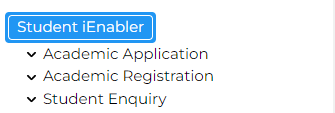
- Scroll down, select certificates seen
- Click on the Load/view document hyperlink of the document you wish to upload
- Navigate where you saved your documents
- Select your document and click on save, a message will appear indicating that your document is successfully uploaded.
For any inquiry contact the college on the following details:
email address: info@cjc.edu.za
contact number: 011 351 6000