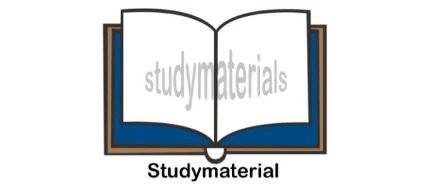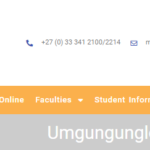If you submitted your application without all the supporting documents, worry less the following steps will assist you in how to upload documents at TUT.
Required documents:
- ID copy of the applicant
- Latest school results
- Proof of payment (application fee R240)
Your documents should be certified, scanned, and converted into pdf. The size of your documents should not be more than 522k
- Go to student portal
- Login with your student number and pin
- Click the menu button on the top right corner
- Click “Re-admission”
- Accept Application rules
- Click on certificate seen
- Click on the Load/view document hyperlink.