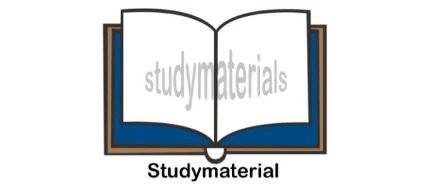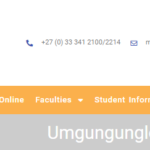The following steps will help you with on how to do re-admission at UMP and also help to upload your documents. You need to have a student number and pin in order to be able to do re-admission at ump. Make to not jump any steps to avoid confusion.
- Go to student ienabler
- Log in with your student number and pin
- Click the menu button on the top right corner
- Click on Application
- Accept application rules
- Click on submit application
- Search the course you wish to enroll for.
How to upload documents
Required documents:
- Applicants ID copy
- Latest school results
- Application fee R150
- Go to student ienabler
- Click the menu button
- Click on Application
- Accept application rules
- Click on the certificate seen option
- Click on the Load/View documents hyperlink
- Do not upload all your documents on the same hyperlink.
The University of Mpumalanga Online Application